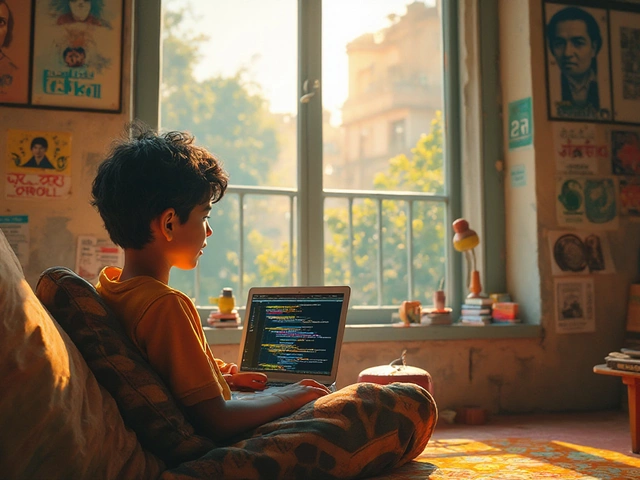Web Design Essentials: Boost Your Skills with Responsive, AI, and Google Web Designer Tips
If you’re here, you probably want to make sites that look great on any device, load fast, and feel modern. Good web design isn’t just about flashy graphics – it’s about building experiences that work everywhere. Below are three practical angles you can start using right now: AI‑driven responsive design, solid UI fundamentals, and the power of Google Web Designer.
AI Is Changing How We Build Responsive Websites
Artificial intelligence is no longer a buzzword; it’s a real assistant in the design workflow. AI tools can scan a layout and suggest grid adjustments, automatically resize images, and even recommend color schemes that improve readability. What this means for you is less time tweaking breakpoints and more time focusing on creative decisions. For example, some AI plugins can generate a mobile‑first CSS file after you finish the desktop version, ensuring consistency across screens with just one click.
Beyond speed, AI helps keep the user experience smooth. It can analyze visitor data and predict which elements cause bounce rates, then suggest design changes before you even test them. Integrating AI early in your project gives you a head start on performance and accessibility, keeping you ahead of the competition.
Mastering Responsive UI Design for Seamless Experiences
Responsive UI design is all about fluid grids, flexible images, and breakpoints that feel natural. Start with a simple 12‑column grid – it’s flexible enough to adapt to phones, tablets, and desktops without cramming content. Use relative units like percentages or vw instead of fixed pixels for widths, and set images to max-width: 100%; so they never overflow their containers.
Testing is a crucial step. Grab your favorite browser’s device mode, resize the window manually, and watch how elements shift. Look for common issues: text that’s too small, buttons that are hard to tap, or images that stretch. Fix these by adjusting line‑height, increasing tap target size to at least 44 px, and using object-fit: cover; for images that need consistent aspect ratios.
When you combine these basics with component libraries like Bootstrap or Tailwind, you get a solid foundation that lets you focus on the unique parts of your design. Remember, a clean UI isn’t about adding more widgets – it’s about making each element count.
Finally, keep an eye on emerging trends. Variable fonts, dark mode toggles, and micro‑interactions are becoming standard. Adding a subtle hover effect or a smooth slide‑in animation can make a static page feel lively without sacrificing performance.
Getting the Most Out of Google Web Designer
Google Web Designer (GWD) is a free tool that’s surprisingly powerful for building adaptive sites. Its visual interface lets you drag‑and‑drop elements, set up timeline‑based animations, and preview how a design behaves on different screens—all without writing code from scratch.
Start by creating a new project and choosing the “Responsive” layout option. GWD automatically generates CSS media queries for you, so you can focus on placing content rather than hunting breakpoints. The tool’s built‑in components, like sliders and galleries, come with responsive settings built in, which saves you from manually tweaking each element.
One tip that many overlook: use the “Fit to Content” option for containers. It ensures that as your text grows or shrinks, the surrounding layout adjusts automatically. Pair this with the “Auto‑layout” feature, and you’ll have a fluid design that works on phones and large monitors alike.
When you’re ready to go live, export the project as HTML5. The code is clean, and you can further edit it in your favorite IDE if you need custom tweaks. Combining GWD’s visual workflow with manual coding gives you the best of both worlds – speed and control.
Whether you’re a beginner looking to create your first portfolio or an experienced developer polishing a client’s site, mastering these three areas will raise the quality of your web design work. AI helps you work faster, solid UI principles keep your designs usable, and Google Web Designer offers a quick way to prototype and launch responsive projects. Start experimenting today and watch your sites become more adaptable, engaging, and future‑proof.

Discover how artificial intelligence is revolutionizing the world of responsive web design. This article explores the seamless integration of AI tools to create websites that effortlessly adapt to any device. Learn how AI can streamline your design process, improve user experience, and keep you ahead of the competition. We delve into practical tips, tools, and interesting facts that make building responsive websites more efficient than ever. Dive into the future of web design with AI's unique capabilities and insights.
Continue Reading

Responsive UI design is all about creating interfaces that adapt seamlessly to different screen sizes. This article explores key strategies for achieving a responsive design, discusses the importance of fluid grids and flexible images, and highlights tools and techniques for testing responsiveness. It also offers practical tips for improving user experience on mobile devices and examines the future trends in responsive design.
Continue Reading

Google Web Designer offers a myriad of features aimed at making web design accessible and adaptable. This tool focuses on creating responsive websites that work seamlessly across different devices, ensuring users have a consistent experience. Explore its capabilities and learn about the elements that make Google Web Designer a formidable tool in the hands of creative developers. Discover tips and insights to maximize its efficiency in building adaptive web projects.
Continue Reading