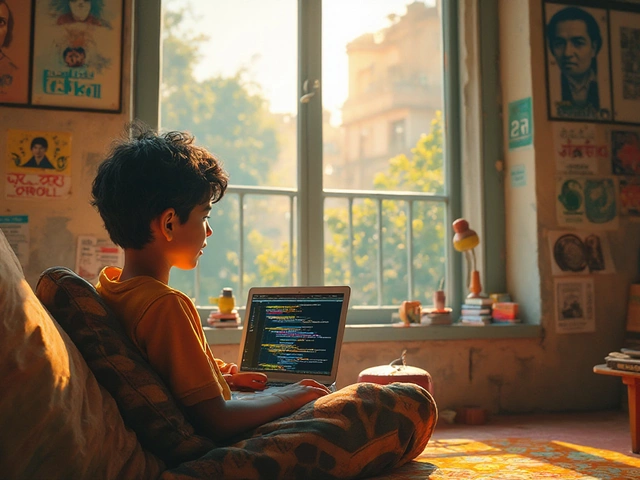Mastering Responsive UI Design for Seamless User Experience
In today's digital age, creating a responsive user interface is not just a luxury but a necessity. As users access websites on a plethora of devices ranging from widescreen TVs to tiny smartphone screens, ensuring a smooth experience across all platforms has become paramount.
The journey towards mastering responsive design begins with understanding the core principles that make it work. It’s about flexibility — in grids, layouts, images, and the very mindset with which designers approach their projects.
In this article, we will delve into the nuts and bolts of creating a responsive UI. We'll explore effective tools and frameworks that can save time and effort, share invaluable tips for optimizing mobile experiences, and keep an eye on emerging trends that are shaping the future of web design. Get ready to elevate your design game to create interfaces that truly respond and resonate with users everywhere!
- Understanding Responsive Design
- Principles of Responsive UI
- Tools and Frameworks
- Tips for Mobile Optimization
- Testing Responsiveness
- Future Trends in Responsive Design
Understanding Responsive Design
Responsive design is a revolutionary concept in web development that focuses on crafting websites with optimal viewing across a wide range of devices. The primary goal is to provide an intuitive and gratifying user experience, and it achieves this by ensuring websites look good and function well on any device, whether it’s on a massive desktop monitor or a pocket-sized smartphone. The whole concept of responsive design hinges on three major components: fluid grids, flexible images, and CSS media queries. These vital ingredients allow a website's layout to automatically adapt and adjust content to fit various screen sizes.
The term "fluid grid" might sound a tad technical, but it simply refers to a grid layout that uses relative units such as percentages instead of fixed units like pixels. This approach enables design elements to scale and resize fluidly, like water adjusting to a container’s shape. This flexibility ensures that elements maintain their relative positioning and visual harmony, regardless of screen dimensions. Flexible images are also crucial; they shrink and grow within their containing elements, ensuring they look crisp and aren't overflowing into neighboring areas. By using CSS media queries, developers can apply different style rules based on the device's screen size, resolution, or orientation, tailoring the user interface for optimal usability.
According to experts in the field, the importance of responsive design extends beyond mere aesthetics. It impacts search engine rankings, user engagement, and conversion rates. Google, since 2015, has begun favoring mobile-friendly websites in its search results, making responsive design crucial for SEO success. Highlighting the significance of this, Ethan Marcotte, the web designer who coined the term ‘responsive web design’, famously said,
"Day by day, the number of devices, platforms, and browsers that need to work with your site grows. Responsive web design represents a fundamental shift in how we'll build websites for the decade to come."This statement resonates profoundly in the ever-evolving digital ecosystem.
Mastering responsive design isn’t just about following rules; it also involves understanding your audience's needs and expectations. User research and testing play pivotal roles in this understanding, enabling developers to create designs that genuinely align with the user's experience and journey. Responsive design transcends the boundaries of screen sizes; it embodies accessibility and inclusivity, ensuring that everyone, regardless of their device or internet speed, can access and interact with web content seamlessly.
In the journey to create cutting-edge websites, developers can leverage a plethora of tools and frameworks. Bootstrap, Foundation, and Materialize are some popular frameworks that provide pre-designed responsive elements, aiding developers in speeding up the workflow while ensuring consistency. Each framework has its pros and cons, and picking the right one depends on the project’s specific needs and guideposts. These tools can help in implementing best practices and overcoming the challenges of making websites responsive.
Ultimately, a strong grasp of responsive design ensures a site is future-proof. With new devices constantly entering the market, a fixed layout could become obsolete overnight. Today's visitors expect more than just content—they seek engagement and interaction across multiple touchpoints. As technology advances, responsive web design will remain integral, adapting to make users' virtual experiences as smooth and delightful as possible.
Principles of Responsive UI
The essence of responsive design lies in its adaptability and accessibility. It is about creating web interfaces that not only fit different screen sizes but also function intuitively across all devices. The first principle is flexibility. Flexibility in layouts is achieved using fluid grids, a concept that relies on relative units like percentages instead of fixed units like pixels. This ensures that the webpage components resize proportionately to the screen size, maintaining the balance and harmony of the overall design. This approach accommodates an array of device dimensions and is foundational to achieving truly responsive UI design.
Another core component is the use of flexible images and media queries. Flexible images adjust within their containing element to avoid breaking the overall layout, while media queries allow designers to specify different styles for different devices via CSS. This can include font sizes, image display rules, and even specific layout adjustments for screens of varying sizes. Media queries are the magic wand that allows websites to maintain their aesthetic and functional integrity on vastly differing devices, from smartphones to desktops.
The Role of CSS and JavaScript
CSS is a vital tool in responsive design. It offers solutions such as Flexbox and Grid Layout, which provide powerful ways to create dynamic and flexible layouts. Flexbox is ideal for managing space distribution between items in a container and aligning content, while CSS Grid offers a two-dimensional system for more complex layouts. JavaScript enhances the user interface by providing dynamic manipulation capabilities, which help in creating adaptable and interactive elements. By employing event listeners and functions, designers can modify the UI in real-time, responding to user interactions and device specifications.
"Design is not just what it looks like and feels like. Design is how it works." — Steve Jobs
These interactive capabilities can engage users by adapting content according to their behavior, making the experience more personal and streamlined. With responsive design evolving, striking a balance between using CSS for static layout control and JavaScript for interactive behavior is crucial to maintain a seamless user experience.
Loading speed is another crucial aspect often overlooked. A responsive design should ensure that the site loads quickly, delivering a smooth experience for users. Optimization techniques such as minification of CSS and JavaScript, image optimization, and utilizing content delivery networks (CDNs) can substantially reduce load times. This not only improves user experience but also positively impacts search engine rankings and conversions, making it an essential component of effective web development.
| Aspect | Technique | Benefit |
|---|---|---|
| Layouts | Fluid Grids | Ensures proportionality across devices |
| Images | Flexibility through CSS | Avoids layout breakage |
| Performance | Minification and Optimization | Improves loading speed |
In conclusion, the principles of responsive design are about creating a dynamic and adaptable interface that elevates the user’s experience irrespective of the device they are using. It's an ongoing process, refined over time with advancements in technology and changes in user behavior. As designers, our task is to stay ahead of these trends, continuously evolving our approach to meet the rising expectations of digital consumers.

Tools and Frameworks
When it comes to building a responsive design, leveraging the right tools and frameworks is essential. They simplify the process, tackle common challenges, and ultimately save time while ensuring consistent quality. Among the frontrunners in this arena is Bootstrap, a highly popular CSS framework that provides a robust foundation for crafting responsive websites. Known for its fluid grid system, Bootstrap allows developers to create designs that automatically adjust according to the viewport size, ensuring content looks great on any device.
Another remarkable tool is Foundation, a responsive front-end framework that offers flexibility and extensive customization options. Designed with mobile-first in mind, Foundation provides a solid base for developing interfaces that not only adapt but also prioritize performance on mobile devices. Its modular components and responsive utility classes make it a favorite among developers dedicated to delivering impeccable user interfaces.
For those seeking a different flavor, Tailwind CSS presents a utility-first approach to styling. Instead of predefined components, Tailwind allows devs to tailor every aspect of a design, enabling a more bespoke look while retaining the needed responsiveness. It's notably effective for developers who cherish creative control, providing them with the tools necessary to craft unique, engaging web experiences.
In recent years, advancements in tools like Google's Material Design have also paved the way for more responsive-friendly designs. Material Design provides developers with resources that combine principles of design with innovative technologies, ensuring effortless scalability across large or small screens. Its focus on motion and interaction design contributes massively to the visual cues crucial for an intuitive user journey across devices.
The implementation of these frameworks isn't without its considerations. As Ethan Marcotte, the man who coined the term 'responsive web design,' notes:
“We need to design to the squishy parts of a program, the places where our assumptions about browser capabilities may change at any given moment.”This sentiment underlines the necessity of using responsive frameworks wisely, taking into account cross-browser compatibility and the diverse array of devices available today.
Incorporating a mix of these frameworks into your web projects can yield priceless benefits, enabling developers to maintain a meticulous balance of design aesthetics, functionality, and responsiveness. Each of these tools has its strengths, and selecting the right one often depends on the specific requirements and objectives of the project at hand. With these expert-backed frameworks, crafting stunning, responsive interfaces becomes less of a Sisyphean task and more an artistic endeavor worth undertaking.
Tips for Mobile Optimization
When designing a responsive UI, optimizing for mobile is a critical step to ensure a seamless user experience on smaller screens. The challenge lies in balancing functionality with simplicity, so users can interact intuitively without feeling overwhelmed by too much content or too many options. One vital approach is to prioritize content. Determine what aspects of the website are most important for mobile users and make those features prominent. Consider implementing a minimalist design approach where white spaces are utilized to prevent the interface from appearing cluttered on small devices.
Another key aspect is using mobile-specific features to enhance the experience. Mobile devices come with unique capabilities such as geolocation, touch gestures, and voice commands. Incorporating these features can not only improve usability but also engage users in more interactive ways. For instance, adding swipe functionality or voice search can make navigation more intuitive. Also, pay attention to load times; mobile users often have limited patience, and a few extra seconds of loading can lead to increased bounce rates. Ensure that images are optimized, code is clean, and scripts are minimized.
"Mobile is not the future, it is the now. Meet your customers in the environment of their choice, not where it's convenient for you." — Cyndie ShaffstallMobile optimization isn't just about aesthetics. It involves ensuring compatibility across a wide array of devices and operating systems. Opt for responsive frameworks like Bootstrap or Foundation, which provide versatile components to build on. Remember, the user's thumb is the main tool for navigation on mobile. Placing clickable elements within reach such as the center or bottom of the screen can enhance accessibility and user comfort.
Testing responsiveness is another crucial part of mobile optimization. Utilize tools and services that simulate different devices and screen sizes to ensure consistency. Conduct real-world testing by checking the website on actual devices to understand how different aspects perform and appear. Collect data on mobile usage statistics from reliable sources like Google Analytics to understand user behavior better, then iterate based on feedback. This continuous cycle of testing and improvement is key to keeping up with evolving user expectations and technological advancements.
The importance of a responsive design cannot be understated as mobile web traffic continues to rise globally. According to Statista, mobile devices accounted for approximately 55% of total web traffic in 2023. Given these figures, adapting your design strategy to fit mobile screens not only enhances user engagement but is pivotal for staying relevant. By following these tips and focusing on user-centric design principles, you can create a compelling and intuitive mobile experience.

Testing Responsiveness
In the realm of responsive design, testing is not a one-time event but an ongoing process. With the universal goal of providing users a seamless experience, it is crucial for developers to ensure that their user interfaces work flawlessly across a myriad of devices and screen sizes. The real challenge lies in accounting for the near-infinite combinations of devices, operating systems, and browsers. The best approach involves a blend of manual testing and automated solutions, each bringing certain advantages to the table. On one hand, manual testing provides insights into how a human user might interact with a website, revealing issues that automated tests might miss. On the other hand, automated tools are indispensable for regression tests and evaluating websites at scale, drastically cutting down on the time and resources needed for testing.
Manual testing typically includes using actual devices to assess how design responds. This means testing on smartphones, tablets, laptops, and desktops. Consider various screen resolutions and orientations. It’s fascinating to see how a simple shift from portrait to landscape can disrupt an interface unexpectedly, prompting developers to rethink layout decisions in their UI design. A valuable practice is using browser developer tools to emulate different devices and screen sizes quickly. Such tools allow checking responsive behavior without needing physical devices repeatedly. Google's Chrome, for instance, includes a comprehensive set of tools that allow developers to emulate a wide variety of devices and network conditions, facilitating rapid testing and tweaking.
For those looking to scale their testing efforts, automated tools are a godsend. Selenium, for example, is one of the most popular open-source testing frameworks available that can automate browsers, enabling repetitive testing without human intervention. Additionally, tools like BrowserStack and Sauce Labs offer cloud-based testing services, allowing testing to be carried out on a wide range of devices and operating systems without requiring infrastructure investment. These services often include options for simulating different types of networks, helping developers see how their designs hold up under less-than-ideal conditions.
It's worth noting that responsive web design is not only about fitting layouts to different screens but about offering the same quality user experience everywhere. This concept is often referred to as a 'mobile-first' approach. Quirks unique to mobile, like touch-friendly elements and optimized image loading, should be a natural part of the testing phase. As Luke Wroblewski, a noted digital product leader points out,
“Mobile isn’t going away. If anything, it’s becoming more pervasive. Think about mobile devices as the primary way of interacting with your brand, products, or services.”This highlights the importance of prioritizing mobile optimization during testing.
Beyond tools and strategies, data provides essential insights into how your site performs across different devices. Implementing analytics tools like Google Analytics or similar can give specifics about the devices your audience uses most. This data allows tailoring testing procedures more precisely, ensuring the most widely used devices among your audience receive the most attention. Additionally, tracking load times and bounce rates can highlight problem areas needing improvement. For instance, a table might reveal a trend where mobile users experience noticeably slower load times compared to desktop users, which could suggest a need for image optimizations or content delivery changes.
Future Trends in Responsive Design
As technology continues its relentless march forward, the landscape of responsive design must evolve to meet new challenges and opportunities. One of the burgeoning trends is the adoption of variable fonts, which offer unprecedented flexibility in typography. These fonts can adjust their weight, width, or other attributes to seamlessly fit various designs, creating dynamic and visually appealing text without increasing page load times. This adaptability in typography not only enhances visual hierarchy but also empowers designers to maintain brand consistency across devices.
Another exciting development is the integration of advanced CSS features such as CSS Grid and Flexbox, which revolutionize layout capabilities. These tools allow developers to create complex, responsive layouts that were previously difficult to achieve with conventional methods. By leveraging CSS Grid, for example, designers can now build grid-based layouts that automatically adjust to different screen sizes, ensuring that content remains harmonious and balanced. This evolution signifies a shift towards more visually intricate designs that do not compromise on the essence of responsive design.
The rise of AI in web design also heralds a new era in crafting responsive experiences. Artificial intelligence can now analyze user behavior and environmental contexts to tailor the UI in real-time. Imagine a website that adjusts its layout based on whether a user is browsing during the day or at night, offering a personalized experience that resonates with individual preferences. This level of customization could redefine how we perceive user engagement and satisfaction.
According to industry expert, Jeffrey Zeldman, "Responsive design is not just about fitting our content into varying devices, but fitting our content into people's lives."
Looking to the future, one cannot overlook the increasing importance of accessibility in UI design. Responsive design is progressively embracing inclusivity, ensuring that interfaces are accessible to users of all abilities. This involves designing visual elements that cater to those with color blindness or impaired vision, and implementing screen readers for better navigation. As the web becomes more inclusive, designers are tasked with the challenge of balancing functionality with aesthetic appeal—a task made possible with the innovative tools and techniques now available.
Lastly, the concept of design systems is gaining traction. These systems comprise a collection of reusable components guided by clear standards, empowering teams to maintain consistency while scaling their projects. As companies grow and their needs evolve, having a robust design system in place ensures that all products retain a coherent look and user experience no matter the platform. This strategic approach to design allows for rapid iterations and deployments without sacrificing quality or brand identity.
To round off the exploration of future trends, it's pivotal to acknowledge the potential impact of augmented reality (AR) and virtual reality (VR) on responsive design. As AR and VR technologies become more mainstream, there is a growing need to create interfaces that function seamlessly in these environments. Designers are beginning to explore how to craft intuitive, responsive experiences that incorporate 3D elements, leading to immersive and interactive interfaces that could become the norm in the years to come. It's an exhilarating time for web development as we stand on the cusp of a new era in design.