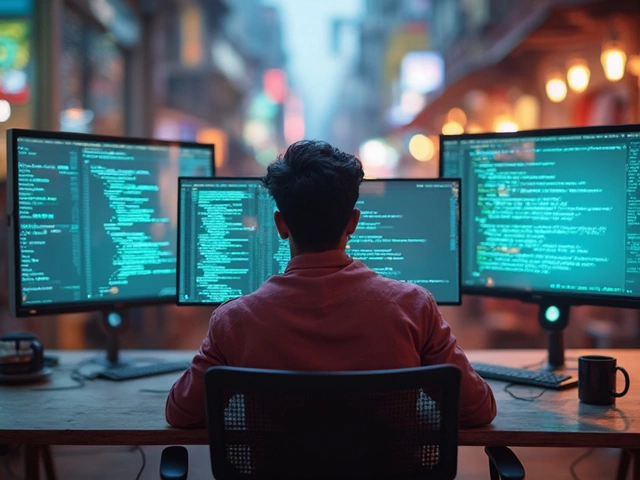How Long Does It Take to Fully Learn HTML, CSS, and JavaScript?
If you’re eyeing a career in web development, there’s a massive question looming in your mind: how long will it take to actually learn HTML, CSS, and JavaScript, the vital building blocks of the web? Here’s the shocker—most folks underestimate how deep this rabbit hole goes. Some think it’s a matter of a few online tutorials, a weekend, maybe a crash course, and they’re ready to build the next big thing. But anyone who’s walked the road knows: there’s a difference between copying a static page and truly understanding how it all fits together. Get ready for a reality check—learning these three pillars looks simple on the outside, but the ride has more twists than people expect.
The Learning Journey: What Does "Fully Learn" Even Mean?
When you try to pin down what it really means to fully "learn" HTML, CSS, and JavaScript, you’ll get a few different answers depending on who you ask. For some, being able to crank out a basic portfolio site and tweak a little style seems like enough. For others, real mastery means understanding browser quirks, accessibility, performance, modern practices, and even being able to build complicated web apps from scratch.
Let’s talk numbers. If you set aside between 5 to 10 hours each week, you’ll probably hit basic proficiency (comfortable with HTML structure, styling with CSS, and scripting with JavaScript) in about three to six months. This is borne out by looking at self-paced curriculums from places like freeCodeCamp and Codecademy, which generally estimate 300–400 hours for their web development tracks if you’re starting from scratch.
But let’s not sugarcoat it. Typing out code isn’t the same as understanding what you’re doing. Beginners usually get a handle on HTML basics—tags, structure, semantic elements—within just a few days of steady practice. CSS is trickier: getting layouts, colors, margins, responsive design, flexbox, and grid all to play nicely can take a few weeks to a couple of months, depending on how often you practice. JavaScript, though? That’s where the real challenge begins. Concepts like closures, promises, asynchronous code, and the DOM (Document Object Model) can chew up months. Most beginners hit what programmers call the “tutorial hell”—they can follow guides, but struggle to code things from scratch.
But here’s a twist: web development never really stands still. HTML, CSS, and JavaScript all evolve. For example, the Flexbox and Grid layout systems in CSS only went mainstream within the last decade, dramatically changing how we build layouts. JavaScript adds new features every year thanks to ECMAScript updates—things like async/await, optional chaining, or ES6 classes are all pretty recent compared to the long history of the language.
If you want to do more than just the basics—let’s say, you want to build a snappy, interactive website that works well on phones, loads fast, and is accessible to everyone—you’re looking at a solid year of steady, consistent learning and real project work. This means not just following along with courses, but actually struggling through problems, hitting bugs, googling like mad, and celebrating those tiny “aha!” moments when things finally click.
Think about the "10,000-hour rule," which Malcolm Gladwell popularized for achieving mastery in any skill. Web development doesn’t really need that much just for HTML, CSS, and JavaScript fundamentals, but it helps to remember there’s a huge difference between being able to get by—and being able to build any design you see on Dribbble without reaching for Stack Overflow every two minutes. Now and then, you’ll meet folks who spend 2–3 years before they feel confident calling themselves “front-end developers.”
Your background matters too. If you already write code in another language, JavaScript feels less alien, and you’ll make sense of loops and conditions much faster. But if this is your first toe-dip into programming, just understanding how variables work or why CSS specificity matters might take a few hard weeks of puzzling.
Learning smart beats learning fast. The folks who build a project every week, even ugly ones, and read code written by others—those are the ones who really accelerate. The people who just re-watch tutorials can stall out for years without actually making real progress. “Learning by doing” isn’t just a cliché in coding; it’s the secret sauce.

Milestones, Pitfalls, and What No One Tells You
If you look for timelines online, you’ll see a lot of “three months to developer” guarantees, 100-day coding bootcamp promises, and jaw-dropping transformation stories. Yes, those cases happen, mostly when people can devote full-time hours every single day, have a teaching background, or have some lucky overlap with past work. But don’t sweat it if it takes you longer. Consistency always wins.
One thing most beginners don’t expect—it’s not a linear climb. You’ll start strong, maybe in the first couple of weeks HTML and basic CSS are a breeze. The fun really begins when you wrestle with making things look the same in Chrome and Firefox, or when your mobile view is a total mess. Then there’s JavaScript: the syntax clicks, but actually manipulating the DOM—grabbing elements, handling forms, creating tabs or sliders—comes with lots of those “why isn’t this working?” moments. The good news? Each struggle becomes a badge. You start building fluency, and those frustrating bugs turn into wisdom.
The classic milestones often go in this order:
- Building your first static website (HTML + CSS only)
- Adding interactivity (JavaScript for simple touches: toggling menus, slideshows)
- Responsive design (website actually looks nice on your phone)
- Form validation and feedback (user inputs, error handling)
- Understanding version control (git basics, critical for work on teams)
- Diving into frameworks like React or Vue (which only makes sense if your JS basics are solid)
Plan for setbacks. Most new learners get stuck on topics like CSS positioning, flexbox vs. grid, float layouts, or JavaScript’s "this" keyword. When you’re stuck for hours and nothing works, take a walk or ask for help. There are friendly places—Reddit’s r/learnprogramming, Discord coding communities—where countless others have wrestled with the same thing and survived.
Don’t underestimate the value of “just-in-time” learning. You’ll never know everything about all three languages. Even the pros constantly Google things like “CSS center div vertically” or “JavaScript remove item from array.” The trick is knowing what to look up and actually understanding the answer. It’s not about memorizing every detail but having a mental map—when a problem comes up, you know where to start digging.
Your first real project changes everything. Maybe it’s a personal site, a to-do list app, or a blog for a friend. Pushing something live, tackling real bugs, and working with other people’s input will do more for your confidence and skills than 50 hours of tutorials. Recruit a buddy to look at your code, or ask someone to break your website. Real feedback leads to real growth.
And here’s an underrated tip that can speed up the journey: teach what you learn. Launch a blog or a YouTube channel, even if you have two readers. Explaining a concept forces you to break it down clearly, and you’ll remember it far better than if you just wrote yet another note to yourself.
If you’re feeling stuck, take a look at some famous resources for learners. The Mozilla Developer Network (MDN) is the gold standard—clear, up-to-date, and respected by pros. Sites like CSS-Tricks teach exact solutions to gnarly layout challenges. FreeCodeCamp and The Odin Project have step-by-step learning paths (both estimate 300–500 hours for their entire curriculum, which involves plenty of HTML, CSS, and JavaScript).
Here are some concrete tips to make your path smoother:
- Build one project a week, no matter how tiny.
- Read code written by others and try to change it.
- Keep an “Aha!” journal—write down each concept once it finally clicks for you.
- Don’t buy 100 courses—finish one at a time and actually apply it.
- Use browser developer tools to inspect websites you admire and learn how they’re built.
When you can open a page, spot why it looks weird, and fix it without breaking everything, you’re over the hump. When you write JavaScript and can explain why the code does what it does—instead of just copying what you saw in a video—that’s real progress. And when you finally stop hating CSS, congratulations, you’ve arrived.

How to Know When You’ve “Fully Learned” the Core Web Languages
The curse of coding is feeling like there’s always more to learn. But on the flip side, that means you’re always leveling up. So how do you know when you’ve “fully learned” HTML, CSS, and JavaScript? Here’s where things get real: you’ll never know every single trick, but you’ll reach a point where you can take most website mockups and build them confidently, adapt them for mobile, and add all needed interactivity without panicking.
You’ll know you’re there when you can:
- Build a multi-page site with accessible, semantic HTML.
- Style complex layouts with modern CSS (flexbox, grid) that work across browsers and devices.
- Use CSS variables, transitions, and basic animations smoothly.
- Write clean, understandable JavaScript—working with the DOM, handling events, using fetch for API requests, managing state.
- Troubleshoot bugs independently, knowing how to search docs and community forums for solutions.
Depending on your pace, schedule, and whether you work full-time or part-time, reaching this confident, “job ready” stage usually takes anywhere from six months to a year for the average learner. Intensive, full-time bootcamps might get you most of the way in three months (at 40+ hours a week, with career coaching baked in), but for a majority doing an hour or two a day, the one-year mark is realistic.
And then there’s the next step: moving beyond just the big three. Learning frameworks like React, Vue, or Angular, or diving into backend code (Node.js, for example), becomes much easier once you have a solid *HTML, CSS, and JavaScript* foundation—the main ingredient for everything that follows. Being comfortable in these core languages means you won’t be lost when you come across new tools or techniques, from SASS to Tailwind, Typescript to Webpack.
If you want the fastest path, don’t just study—ship projects. Even copying (and then improving) websites you like is a great way to learn. As you go, challenge yourself: Can you rebuild this effect? Can you add keyboard accessibility? Can you break down a site’s layout and mimic it from scratch?
The world needs more people who don’t just know how to Google an answer but understand how the web works under the hood. That takes more than a few weekends, but if you keep at it, you’ll wake up one day and realize you’re one of those people others come to for advice. The best part? There’s always more to learn, but that’s half the fun.