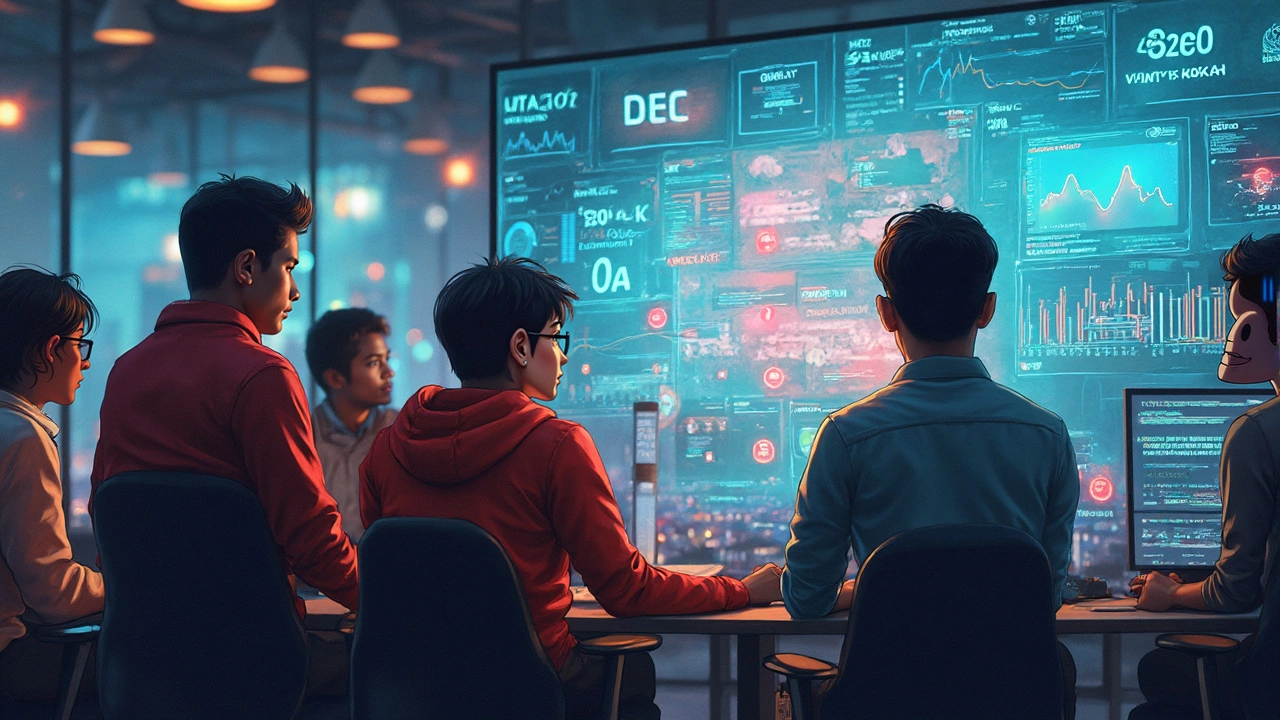SEO Mistakes to Avoid – Common Errors & How to Fix Them
Ever wonder why your site isn’t climbing the rankings even though you’ve put in the work? Most of the time it’s not the lack of traffic, but the simple slip‑ups that drag you down. Below we break down the everyday SEO mistakes you probably make and give you quick fixes you can apply right now.
Typical SEO Mistakes
These errors show up again and again, no matter the niche. Spotting them is the first step to turning your page from “invisible” to “found”.
- Keyword stuffing. Packing a paragraph with the same phrase makes Google think you’re trying to cheat. Write for people first, then sprinkle keywords naturally.
- Ignoring user intent. If someone searches “best website builder for SEO”, they want a comparison, not a sales pitch. Match the content to what the searcher actually wants.
- Thin or duplicate content. Pages with little value or copied text get filtered out. Aim for at least 800 words of original, helpful info per page.
- Missing meta tags. No title tag or meta description? Google will pull random text, which rarely convinces clicks. Write clear, keyword‑rich tags for every page.
- Slow loading speed. A page that takes more than three seconds to load hurts rankings and bounces users. Optimize images, enable caching, and use a CDN.
- Broken internal links. Links that lead to 404 pages confuse crawlers and users. Run a regular link audit and fix or remove dead links.
- Not using structured data. Without schema markup, Google can’t show your data as rich snippets. Add basic schema for articles, FAQs, and products.
Quick Fixes for Each Mistake
Now that you know the pitfalls, here’s how to patch them without a massive overhaul.
- Keyword stuffing → Keyword placement. Keep your primary keyword in the title, first 100 words, one sub‑header, and a few times in the body. Use synonyms elsewhere.
- User intent → Content mapping. Write a quick outline that answers the main question, then add supporting points. Use headings that mirror common search queries.
- Thin content → Add depth. Include examples, step‑by‑step guides, or a short FAQ. Even a 200‑word “why” paragraph can boost word count and value.
- Missing meta tags → Simple templates. Create a spreadsheet with title (70 chars) and description (160 chars) formulas. Fill in for each new page.
- Slow speed → Image compression. Use tools like TinyPNG or built‑in WordPress plugins to shrink files. Turn on lazy loading for images below the fold.
- Broken links → Automated checks. Use Screaming Frog or a free online crawler once a month. Replace 404 URLs with the correct ones or a 301 redirect.
- No schema → Basic JSON‑LD. Copy a ready‑made schema snippet from Google’s guide, replace the placeholders, and paste it into the page head.
Fixing these common SEO errors doesn’t require a tech degree—just a checklist and a few minutes each week. Start with the items that hurt you most (usually speed and meta tags), then work your way through the list. Over time you’ll see higher click‑through rates, lower bounce, and better rankings.
Need more help? Our tag page "SEO mistakes" also includes articles that dive deeper into each topic, from "SEO in website builder" to "Best website builder for SEO in 2025". Scan the list, pick a post that matches your current problem, and apply the advice. Small tweaks add up, and before you know it, your site will stop hiding and start showing up where it belongs.
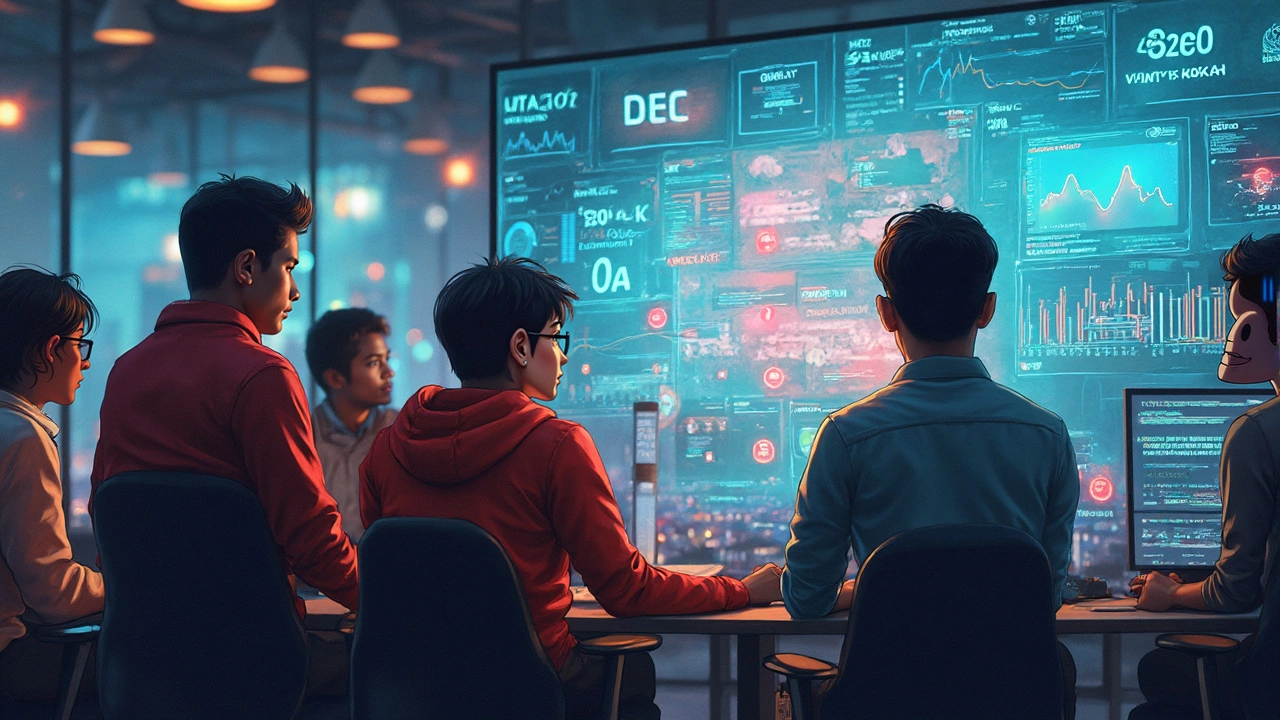
This article breaks down what 'toxic' in SEO actually means for web developers and why it's more than just a buzzword. It explains the real risks, like black-hat tactics, that can tank your site’s search rankings. You'll get honest examples of practices that make Google angry, from spammy backlinks to keyword stuffing. Plus, there are tips on how to spot these dangers before they ruin your client’s reputation (or your own). Stay clear of these traps and keep your SEO clean and effective.
Continue Reading