How to Build a Dynamic Responsive Website: Modern Web Design Guide 2025
Ever opened a website on your phone only to find the menu missing or overlapping with the content? Annoying, right? You’d think, by now, every site would just work everywhere. Yet, plenty still ignore the basics of being both dynamic and responsive. Let’s break the code on why so many sites still get it wrong—and how you can do much better with just a handful of mindful choices and the right tools.
Getting the Basics Right: What Makes a Website Truly Responsive?
No one waits around for slow, broken websites anymore. If your site doesn’t load quickly or rearrange itself to fit on a small screen, half your audience disappears before you can say ‘bounce rate.’ In fact, a real-world 2024 Google report showed that 53% of mobile users leave a site that takes longer than three seconds to load. The goal here is devices shouldn’t matter—users need your site to look sharp and feel comfy, whether it’s a phone, a laptop, or that tablet collecting dust in a drawer.
Responsiveness comes down to flexible grids, fluid images, and clever breakpoints. CSS media queries make that magic happen. For instance, a standard mobile-first approach targets smartphones first and then scales for larger devices. You start with CSS like this:
body {
font-size: 16px;
}
@media (min-width: 600px) {
body {
font-size: 18px;
}
}
This isn’t just about fonts. Images, menus, sidebars—they need to shift and realign on the go. The core principle is mobile-first, but let’s be real: there’s no single rule that fits them all. Test, test, and then test some more, especially on real devices, not just in Chrome’s developer tools.
Google’s Lighthouse tool is a free way to quickly check if your site measures up for both speed and accessibility. Don’t forget accessibility here—dynamic sites aren’t just about resizing, but also making sure everyone can use them, including folks who rely on screen readers.
Many still pin all hopes on frameworks like Bootstrap. Sure, it saves time—but never treat it as a silver bullet. Frameworks can bloat your CSS, slow things down, and look generic if left untouched. Custom tweaks always win. At the end of the day, your unique brand voice won’t shine through the default Bootstrap buttons.
By grounding your project with a responsive ‘base’ early—think flexible layouts, SVGs for icons, and scalable text—you set yourself up for less pain later. Don’t wait till the end to worry about users on smaller screens. Make mockups for mobile before desktop. Your thumbs will thank you.
Adding the Dynamic: Interactive Content and Real-Time Features
Responsiveness is step one. But ‘dynamic’ means your site updates, adapts, and interacts—without reloads or dull refresh screens. Sites like Twitter, Spotify, or even the New York Times use JavaScript frameworks to fetch updated data, load next articles, and even let users comment or like posts on the fly. Static pages won’t cut it anymore. You need dynamic magic to feel modern in 2025.
JavaScript is your Swiss Army knife here. Even a simple ‘Load More’ button or an automatic carousel can take a basic landing page and sprinkle some life into it. But remember, the key isn’t just animations or popups. The goal is connecting users with content that feels fresh and personal. Maybe it’s a live chat widget, instant product recommendations, or a dashboard that updates in real time.
The mainstream approach? React, Vue, and Svelte. React gets the most buzz—I’ve built portfolio sites and e-commerce shops with it and, once you figure out how to juggle components, you’ll wonder how you ever managed full-page reloads. Virtual DOM updates only the parts users see, keeping things fast without breaking the whole page. But don’t just pick React because everyone does. Try Vue if you prefer gentle learning curves. Svelte compiles down, giving you faster load times for more ambitious interactive projects. Pick what feels most intuitive for you, but stick with one till you’re fluent.
Dynamic also means smart backends. A 2023 Shopify case study showed sites that pushed live inventory updates to users reduced customer service tickets by 40%—because visitors always saw what was actually in stock. Node.js (paired with Express) lets you create fast, scalable APIs that can talk to your website in the background, delivering fresh data whenever someone scrolls or clicks. Toss in real-time features using tools like Socket.io and suddenly your sports site delivers live scores, fast.
But power comes with responsibility. Always validate and sanitize any data coming back from your users or third parties. Vulnerabilities in dynamic code are harder to find but far more damaging. Don’t let your shiny new features become a hacker’s playground.
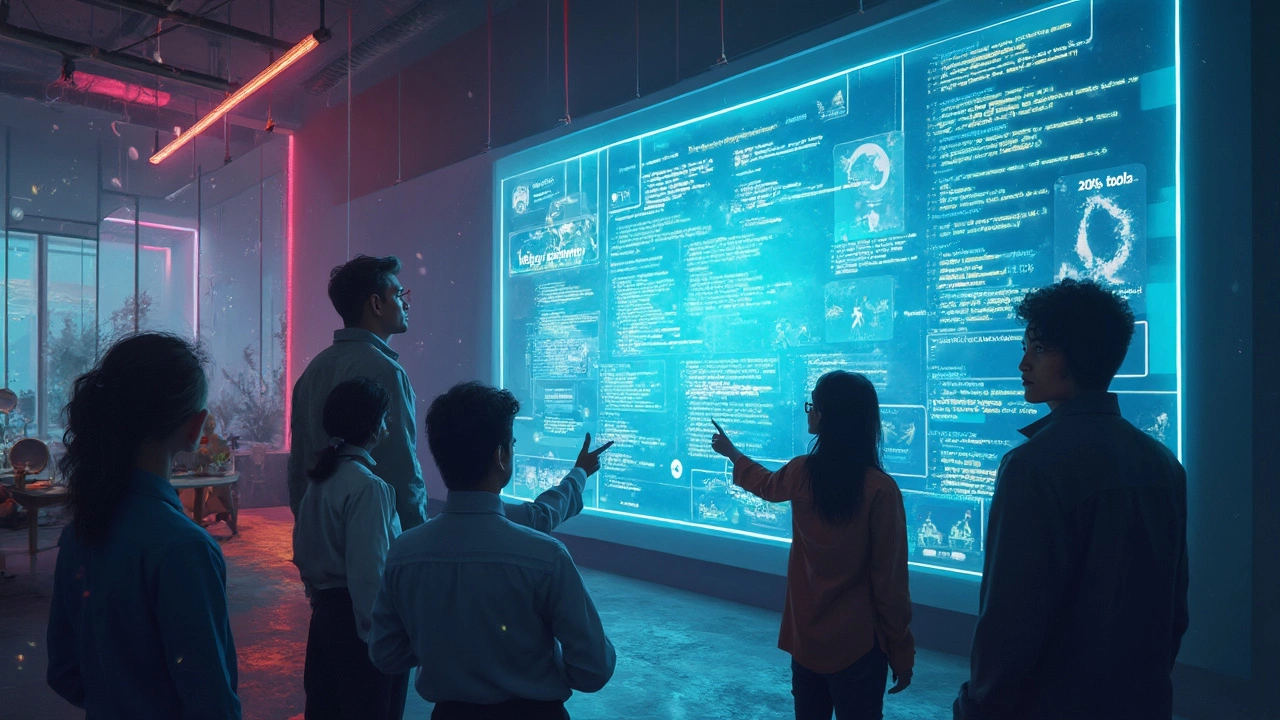
Tools and Frameworks: Picking What Actually Works in 2025
Choosing your stack can feel like standing in the cereal aisle—overwhelming, endless, and everyone has a favorite. Don’t get stuck in ‘paralysis by analysis.’ My trick? Build a demo project in two or three frameworks and see which one makes you want to keep tweaking. If writing CSS in Bootstrap makes you grit your teeth, switch to Tailwind. If you find yourself at war with React’s hooks, give Vue or Svelte a whirl.
If you’re new to all of this, here’s one simple combo to try: HTML5, good ol’ vanilla CSS (or Tailwind for utility-first styles), and a pinch of Alpine.js for small interactive bits. For bigger apps, go with Next.js or Nuxt (for SSR and SEO). Want no backend management at all? Static site generators like Astro or Eleventy let you publish super-fast, responsive sites with dynamic-like feel using client-side rendering when you need it.
2025's web is API-heavy and prefers headless CMS like Contentful, Sanity, or Storyblok. They separate content management from frontend, letting your writers update text or images without touching code. This way, designers and marketers can keep things fresh, and you stay focused on polishing the code.
Cloud deployment is dead simple now. Vercel, Netlify, and Cloudflare Pages let you push new code from GitHub and see it go live in seconds. No configuration headaches, just a few clicks. And don’t skip source control—git isn’t just for pros. Even beginners can use branches and rollbacks to avoid wrecking live sites. Set up automatic testing and previews for every change. It’s not overkill if it saves you from a future all-nighter.
Performance staying top-notch is the final piece. Images need to be lazy-loaded, code must be split so users only download what they need, and big libraries trimmed ruthlessly. Google PageSpeed Insights still rules for fast feedback. Push everything through modern compression: Brotli or GZIP. Monitor your live site using tools like Sentry.io or LogRocket to catch weird bugs and slowdowns as soon as they pop up.
Getting Personal: User Experience, SEO, and Going Beyond the Template
Sites that stick in people’s minds aren’t the ones that just look good; they make users feel comfortable, understood, and even cared for. Personalization is everywhere. Netflix doesn’t just show you shows—they pitch you the right ones before you even start typing. Amazon finds a way to show you something you actually want, not just generic noise.
This goes far beyond recommending stuff. Think custom welcome messages, dark mode toggles, interfaces that save your preferences, or simple things—like giving extra space for a left-handed user’s thumb on mobile. You can use cookies, local storage, or backend user profiles to keep experiences tuned to each visitor. Progressively enhancing your UX this way is where sites go from functional to addictive.
SEO isn’t just sprinkling in keywords anymore. Google started ranking sites based on ‘Core Web Vitals’ in 2023—things like how fast the first image loads, how much the layout shifts as ads or fonts finish loading, and how quickly a page responds to user input. Optimize for these metrics or risk losing out to faster, better-tuned rivals, even if your content is stronger. Using semantic HTML, descriptive meta tags, real image alt texts, and clean URLs gives you the edge. Don’t forget performance audits—these tools catch sneaky regressions before they cost you traffic.
A word on accessibility: the web should work for everyone. Use ARIA labels on your navigation, high-contrast color schemes, and logical tab orders. The silly truth is, even today, almost 90% of business sites have obvious accessibility bugs found with just a free extension like axe DevTools. Fixing these helps not just screen-reader users but everyone—including those browsing with broken arms, old phones, or patchy internet.
Push past templates by layering on your personality. Custom illustrations, playful micro-interactions, and copy that sounds like a real person—all these pieces add up. The web’s too crowded for boring. People know a cookie-cutter page in seconds. Make yours pop by staying true to your voice, and testing tweaks with real users (not just developer friends) until it feels right.
Building a truly dynamic, responsive website isn't just about technical tricks. It's about making the web a better place—one site at a time. If you keep people at the center of every decision, your work won't just work—it’ll stand out.





