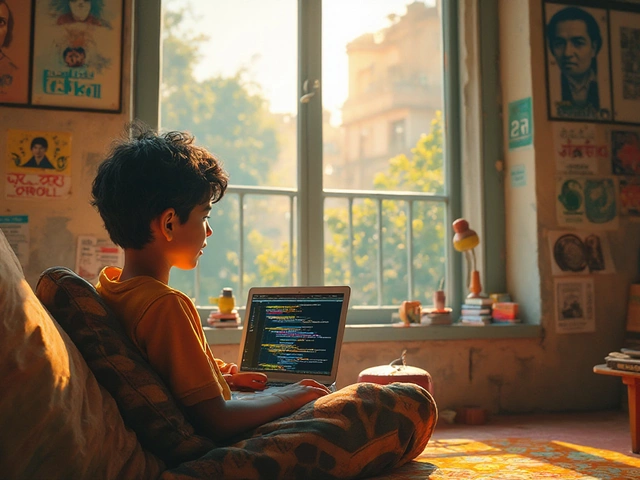Learn HTML: Your First Step into Web Development
If you’re wondering how the web actually works, the answer starts with HTML. It’s the backbone of every page you visit, and you don’t need a computer science degree to grasp it. In this guide we’ll break down the basics, show you why HTML matters, and give you practical steps to write your first code.
Why HTML is the Foundation of Every Site
HTML (HyperText Markup Language) tells browsers what to display – headings, paragraphs, images, links, and more. Without it, a page would be a blank canvas. Knowing HTML lets you control the structure of content, making it easier to add style with CSS or interactivity with JavaScript later.
Start Writing HTML in 5 Simple Steps
1. Set up a plain‑text editor. Anything that lets you save .html files works – Notepad, VS Code, or Sublime Text. No fancy IDE required.
2. Create the basic skeleton. Every HTML document needs a <!DOCTYPE html> declaration, <html>, <head>, and <body> tags. Copy the snippet below and save it as index.html:
<!DOCTYPE html>
<html lang="en">
<head>
<meta charset="UTF-8">
<title>My First Page</title>
</head>
<body>
<h1>Hello, World!</h1>
<p>This is my first HTML page.</p>
</body>
</html>
3. Add headings and paragraphs. Use <h1> to <h6> for titles and <p> for text blocks. Keep headings logical – one h1 per page, then descend hierarchy.
4. Insert images and links. Images need <img src="path" alt="description">. Links use <a href="url">link text</a>. Example:
<img src="photo.jpg" alt="A beautiful view">
<a href="https://example.com">Visit Example</a>
5. Test it in a browser. Double‑click index.html or drag it into Chrome/Firefox. You should see your headings, paragraph, image, and link appear.
That’s it – you’ve built a working web page. From here you can experiment with lists (<ul>, <ol>), tables (<table>), and forms (<form>) as you get comfortable.
Common Mistakes Beginners Make
Skipping the alt attribute for images hurts accessibility and SEO. Forgetting to close tags can break page layout. And using too many <div> elements without meaning adds clutter – stick to semantic tags like <header>, <nav>, <section>, and <footer> whenever possible.
If you want a deeper dive, check out our post “Is HTML and CSS Enough for a Modern Website?” – it explains when you need additional tools like CSS Grid or JavaScript.
Learning HTML is a quick win for anyone interested in tech. It builds confidence, opens doors to front‑end development, and gives you a solid base for future learning. Grab a text editor, write the skeleton, and start experimenting. The web is yours to shape, one tag at a time.

Curious how long it really takes to master HTML, CSS, and JavaScript? Get the honest, detailed breakdown, plus tips and real-world insights on the path to web dev mastery.
Continue Reading