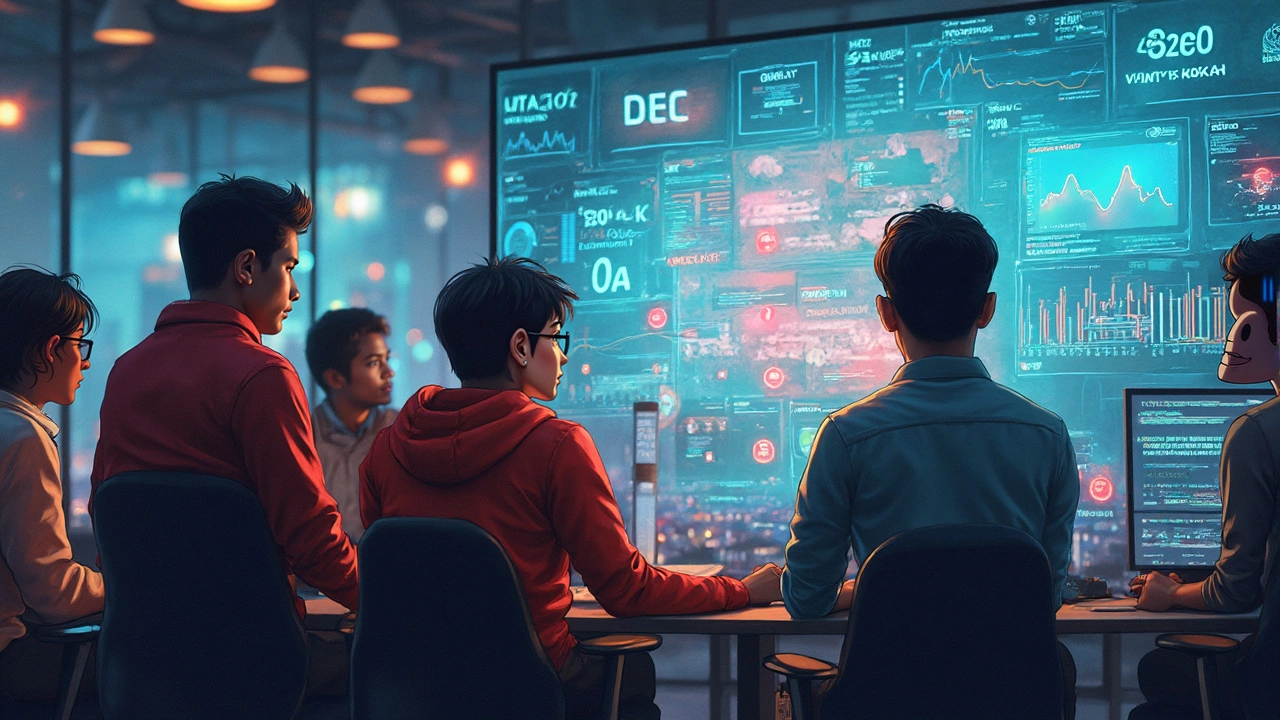SEO for Developers: Code‑Friendly Tips to Rank Higher
If you write code but never think about search engines, you’re missing out on traffic. SEO isn’t just for marketers; it’s a set of technical choices you make every day. Below are the most useful actions you can take right now, no marketing degree required.
Why developers need SEO basics
Search bots read the same HTML you serve to users. If you ignore meta tags, structured data, or page speed, the bot will flag your site as slow or unclear, and rankings drop. Good SEO also means fewer support tickets—users find what they need faster because the site loads quickly and pages are easy to navigate.
Even a single‑page app can rank well if you handle rendering correctly. Knowing the difference between client‑side rendering (CSR) and server‑side rendering (SSR) helps you decide when to pre‑render critical pages for bots.
Hands‑on SEO actions you can code today
1. Clean, descriptive URLs. Use hyphens, keep them short, and put keywords where they belong. Instead of /product?id=1234, go for /web‑development‑course. Your router should automatically generate these URLs.
2. Proper title and meta description tags. Every HTML page needs a unique <title> and a concise <meta name="description">. Keep titles under 60 characters and descriptions under 160 characters so they display fully in search results.
3. Structured data (Schema.org). Add JSON‑LD blocks for articles, products, or FAQs. Search engines love this because it can turn your result into a rich snippet. A quick snippet for a tutorial looks like:
{
"@context": "https://schema.org",
"@type": "Article",
"headline": "How to Optimize JavaScript for SEO",
"author": "Your Name",
"datePublished": "2025-01-01"
}
4. Optimize Core Web Vitals. Measure Largest Contentful Paint (LCP), First Input Delay (FID), and Cumulative Layout Shift (CLS). Aim for LCP < 2.5 s, FID < 100 ms, CLS < 0.1. Use lazy loading for images, compress assets, and serve CSS/JS via HTTP/2.
5. Serve a static HTML fallback. If your site is a SPA, configure your server to return a pre‑rendered HTML snapshot for bots. Tools like Prerender.io or headless Chrome can generate this automatically.
6. Robots.txt and XML sitemaps. Block admin pages, duplicate URLs, and test environments in robots.txt. Generate an XML sitemap with every public URL and submit it in Google Search Console.
7. Mobile‑first design. Google indexes the mobile version first. Use responsive layouts, avoid fixed widths, and ensure tap targets are large enough.
8. Secure your site with HTTPS. A valid SSL certificate is a ranking signal. If you’re still on HTTP, switch to HTTPS and update all internal links.
Putting these steps into your build pipeline saves time. For example, a CI script can lint <title> length, check for missing schema, and run Lighthouse to catch Core Web Vitals regressions before they hit production.
Finally, keep an eye on analytics. Spot pages with high bounce rates or low click‑throughs, then revisit the SEO basics for those pages. Small tweaks—like adding a missing alt attribute—can lift performance quickly.
SEO for developers is all about making the right technical choices early. When you code with search bots in mind, you build faster, cleaner sites that attract organic traffic without extra marketing spend. Start applying these tips today, and watch your rankings improve.
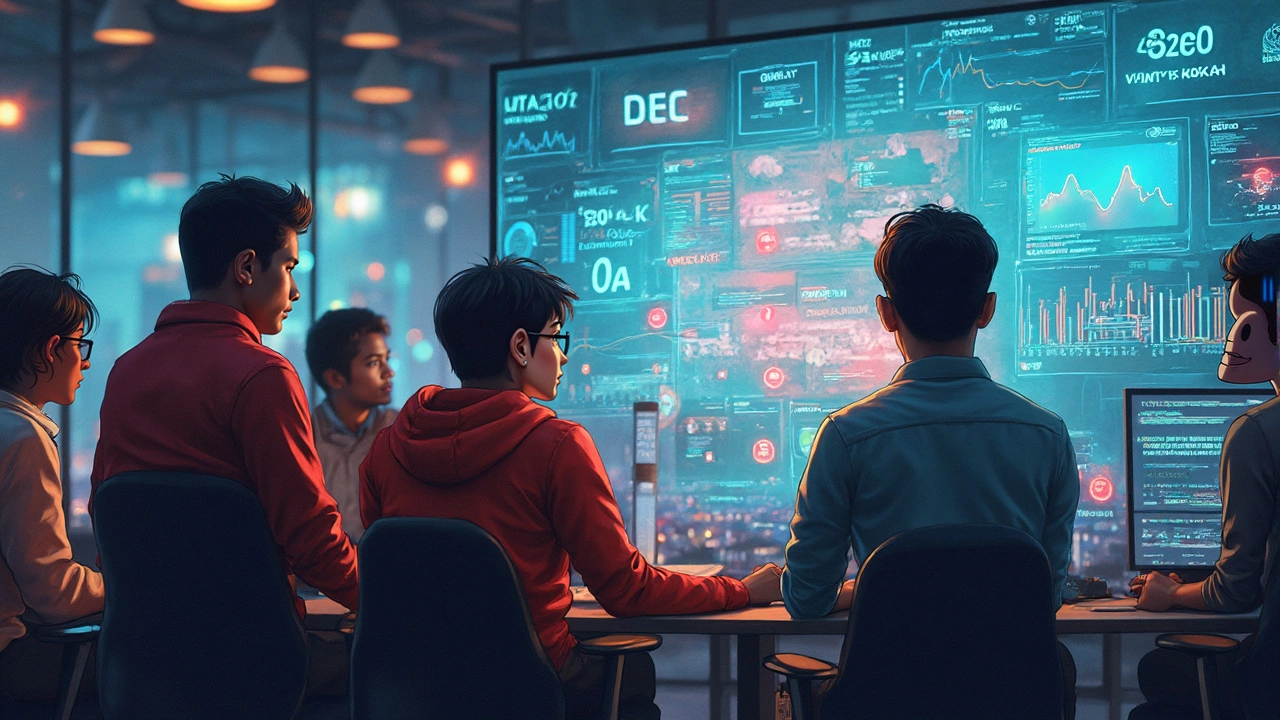
This article breaks down what 'toxic' in SEO actually means for web developers and why it's more than just a buzzword. It explains the real risks, like black-hat tactics, that can tank your site’s search rankings. You'll get honest examples of practices that make Google angry, from spammy backlinks to keyword stuffing. Plus, there are tips on how to spot these dangers before they ruin your client’s reputation (or your own). Stay clear of these traps and keep your SEO clean and effective.
Continue Reading