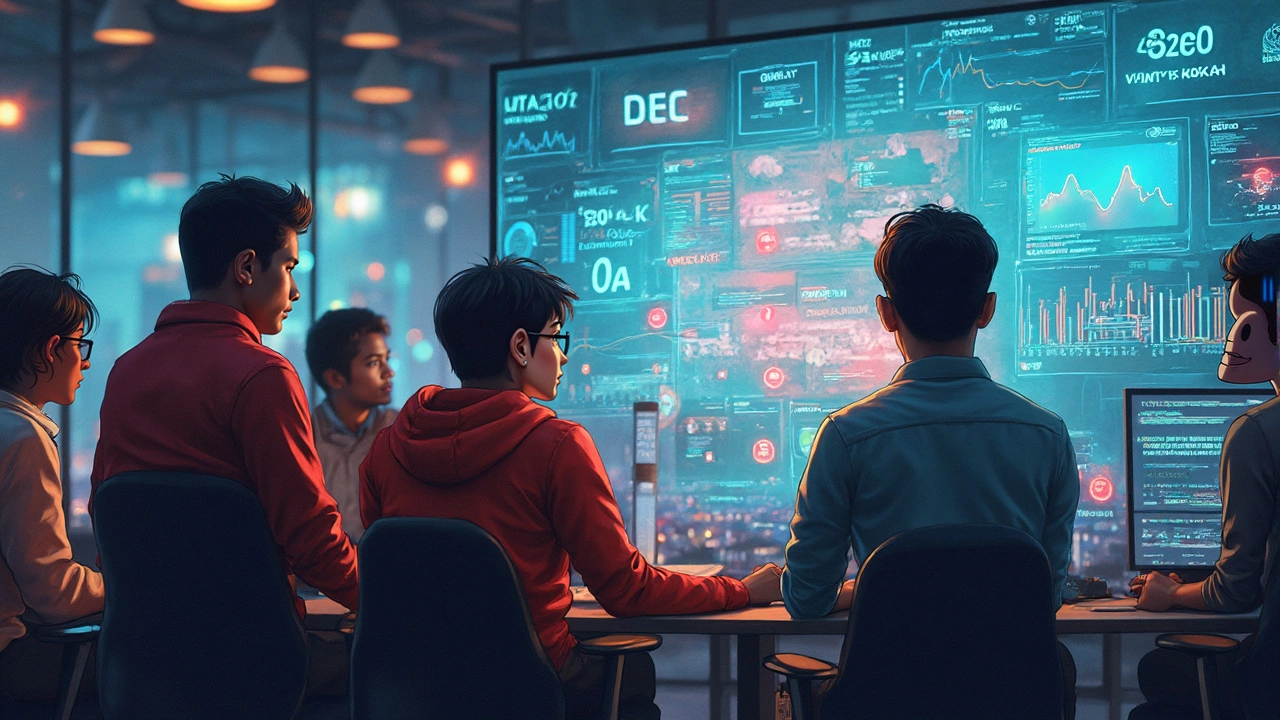Google Penalties: What They Are and How to Bounce Back
If you ever saw a sudden drop in traffic and wondered if Google threw a wrench in your plans, you’re probably dealing with a penalty. A Google penalty is a warning or punishment from the search engine that tells you something on your site breaks its rules. It can be a manual action from a human reviewer or an automatic hit from an algorithm update.
Most penalties show up as a loss of rankings, a drop in impressions, or even a complete removal from search results. The good news? Most of them can be fixed if you know where the problem lies and act quickly.
Common Reasons Google Issues Penalties
Google wants users to get the best answers, so it penalizes tactics that try to game the system. The usual culprits are:
- Low‑quality or duplicated content. Copy‑pasting articles from other sites or thin pages that add no value.
- Spammy backlinks. Buying links, link farms, or getting many links from unrelated sites.
- Hidden text or keyword stuffing. Stuffing a page with keywords or hiding text in the code.
- Manipulative redirects. Sending users to a different page than what Google sees.
- Violating webmaster guidelines. Anything that breaches Google’s policies, like cloaking.
Algorithm updates—like the Core Updates—often target these issues at scale. When Google rolls out a core update, sites with thin or unhelpful content can see a big dip. Manual actions are rarer but usually come with a clear message in Google Search Console.
How to Diagnose a Penalty
First stop: Google Search Console. Look under the "Manual actions" tab. If you see a notice, Google tells you exactly which rule you broke. If there’s nothing there, you’re likely facing an algorithmic hit.
Next, run a site audit. Check for:
- Duplicate or thin content using tools like Screaming Frog or Sitebulb.
- Backlink profile spikes with Ahrefs, Majestic, or Google’s own disavow tool.
- Technical issues: slow load time, broken redirects, or mobile‑unfriendly pages.
Take screenshots of the drop in impressions and clicks from the Performance report. Having data helps you track recovery later.
Fixing the Problem
Once you know the cause, act fast:
- Clean up content. Remove or rewrite thin pages. Add value—real answers, examples, and fresh data.
- Disavow bad links. Create a disavow file listing spammy domains and upload it in Search Console. Do this only after you’ve tried outreach to remove links.
- Fix technical SEO. Ensure redirects point to the right pages, remove hidden text, and improve site speed.
- Submit a reconsideration request. If you got a manual action, explain what you fixed and ask Google to review.
- Monitor core updates. Stay informed on Google’s announcements. If a core update hits, focus on overall content quality rather than quick fixes.
Remember, recovery isn’t instant. It can take weeks for Google to re‑crawl and reassess your site.
Prevent Future Penalties
Prevention beats cure every time. Keep these habits:
- Publish original, in‑depth content that solves real problems.
- Earn backlinks naturally by creating shareable resources.
- Run quarterly SEO audits to catch thin pages or toxic links early.
- Follow Google’s Webmaster Guidelines—treat them like a checklist.
When you treat SEO as a long‑term game, penalties become rare exceptions rather than regular setbacks.
So, if you’re seeing a traffic slump, don’t panic. Check Search Console, audit your site, fix the issues, and file a reconsideration if needed. With the right steps, you’ll get your rankings back and keep Google happy.
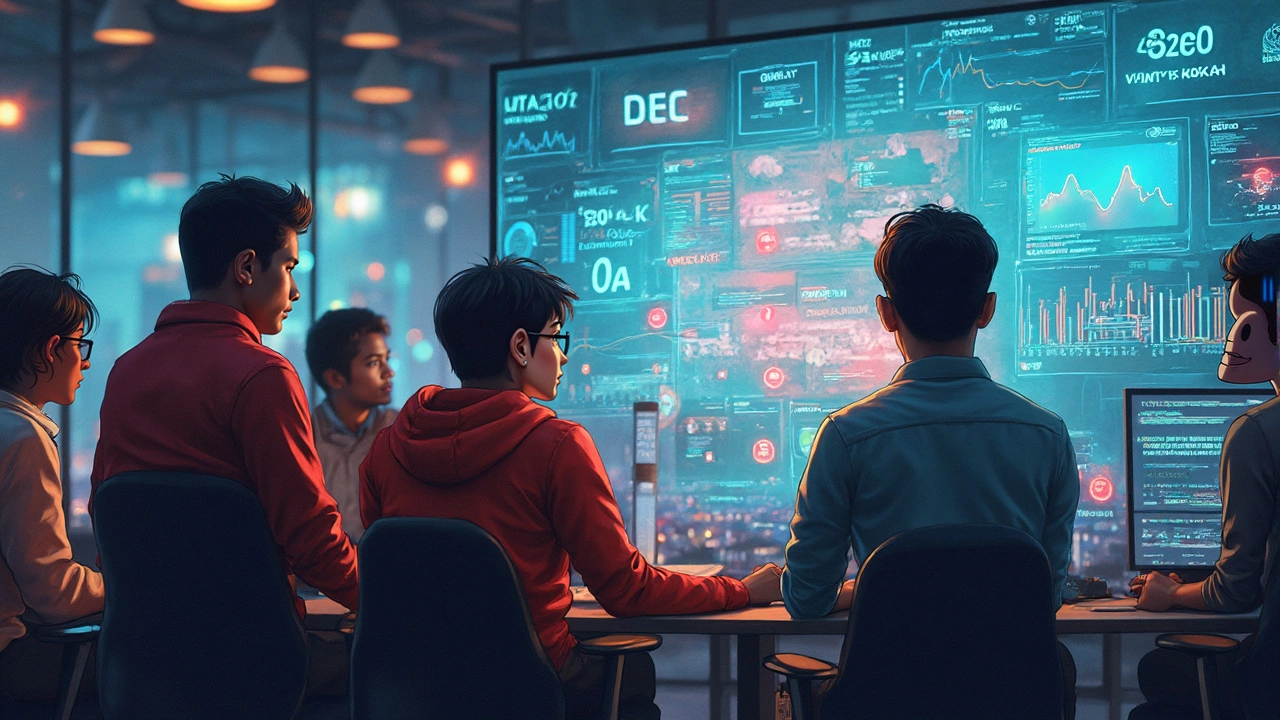
This article breaks down what 'toxic' in SEO actually means for web developers and why it's more than just a buzzword. It explains the real risks, like black-hat tactics, that can tank your site’s search rankings. You'll get honest examples of practices that make Google angry, from spammy backlinks to keyword stuffing. Plus, there are tips on how to spot these dangers before they ruin your client’s reputation (or your own). Stay clear of these traps and keep your SEO clean and effective.
Continue Reading