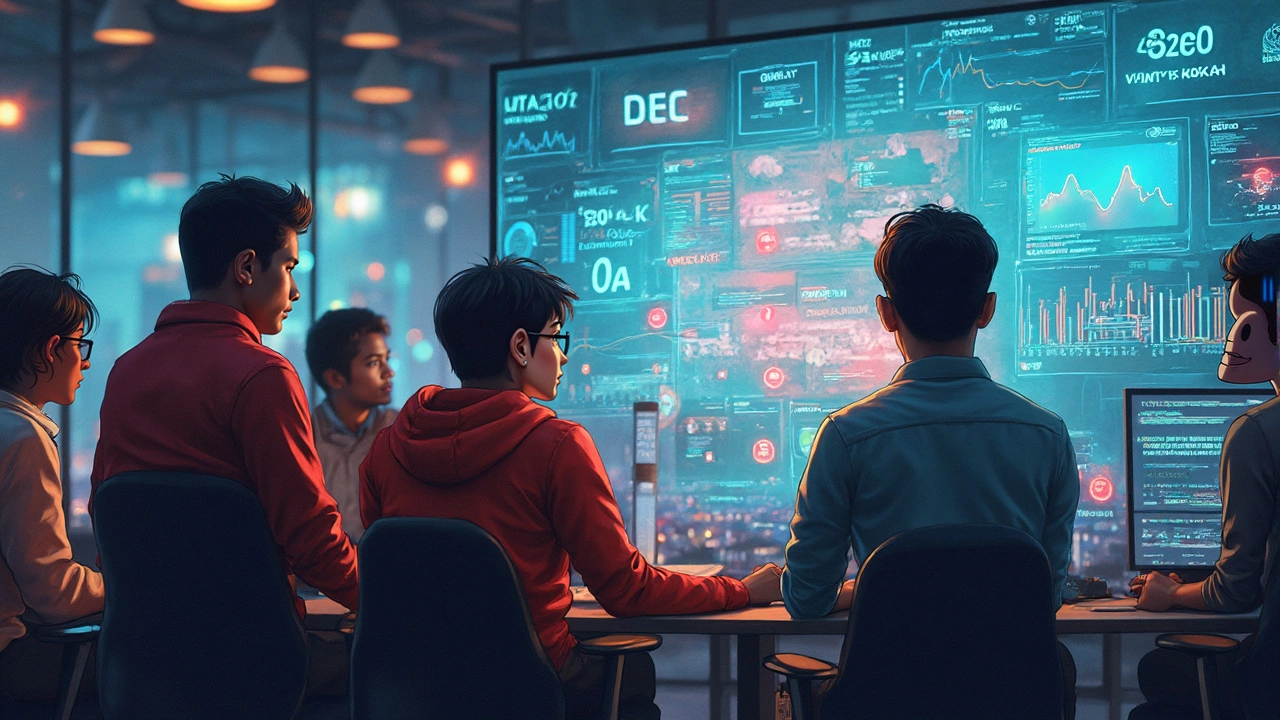Bad Backlinks: Spot, Remove & Protect Your Site
If you’ve ever watched your rankings drop for no clear reason, bad backlinks are probably the culprits. These are links from low‑quality or spammy sites that tell Google your content isn’t trustworthy. The good news? You can find them, disavow them, and get your SEO back on track without needing a PhD in link building.
Why Bad Backlinks Hurt Your Rankings
Search engines treat every link as a vote. When the vote comes from a shady source—such as a link farm, hacked site, or a page full of ads—Google assumes you’re trying to game the system. That triggers a manual action or algorithmic penalty, and your traffic can plummet overnight. Bad links also dilute the value of your good links, making it harder for your best content to rank. In short, they turn a strong link profile into a mess that confuses Google.
Another problem is that bad backlinks can stay hidden for months. They don’t show up in normal analytics, so you might not even know they exist until a sudden drop occurs. That’s why regular link audits are essential, especially after a redesign or a large outreach campaign.
Step‑by‑Step Cleanup Checklist
1. Pull a link report. Use free tools like Google Search Console’s Links report or paid options such as Ahrefs, SEMrush, or Moz. Export the list and focus on domains you don’t recognize.
2. Filter out obvious spam. Look for patterns: dozens of links from a single IP, sites with thin content, or domains with “.xyz”, “.info”, and other low‑trust extensions. Those are usually low‑quality.
3. Check domain authority. If a domain’s authority score is below 10, it’s probably not adding value. Combine this with metrics like traffic and age—new sites with no traffic are red flags.
4. Reach out and request removal. Send a short email to the webmasters asking them to delete the link. Most will comply if you’re polite and provide the exact URL.
5. Use the Disavow tool. If the webmaster doesn’t respond, upload a disavow file to Google Search Console. The file should list only the domains or URLs you want Google to ignore. Keep it simple—one line per domain.
6. Monitor your rankings. After submitting the disavow file, give Google a few weeks to re‑process. Track your traffic and rankings to see if they bounce back.
Bonus tip: set a quarterly reminder to repeat this audit. A small habit prevents a big penalty later.
By following these steps, you turn a risky backlink profile into a clean, trustworthy one. Your site will thank you with better rankings, more clicks, and less drama from search engines.
Remember, bad backlinks are like junk mail—ignore the junk, keep the good stuff, and your inbox (or in this case, your SERPs) stays tidy.
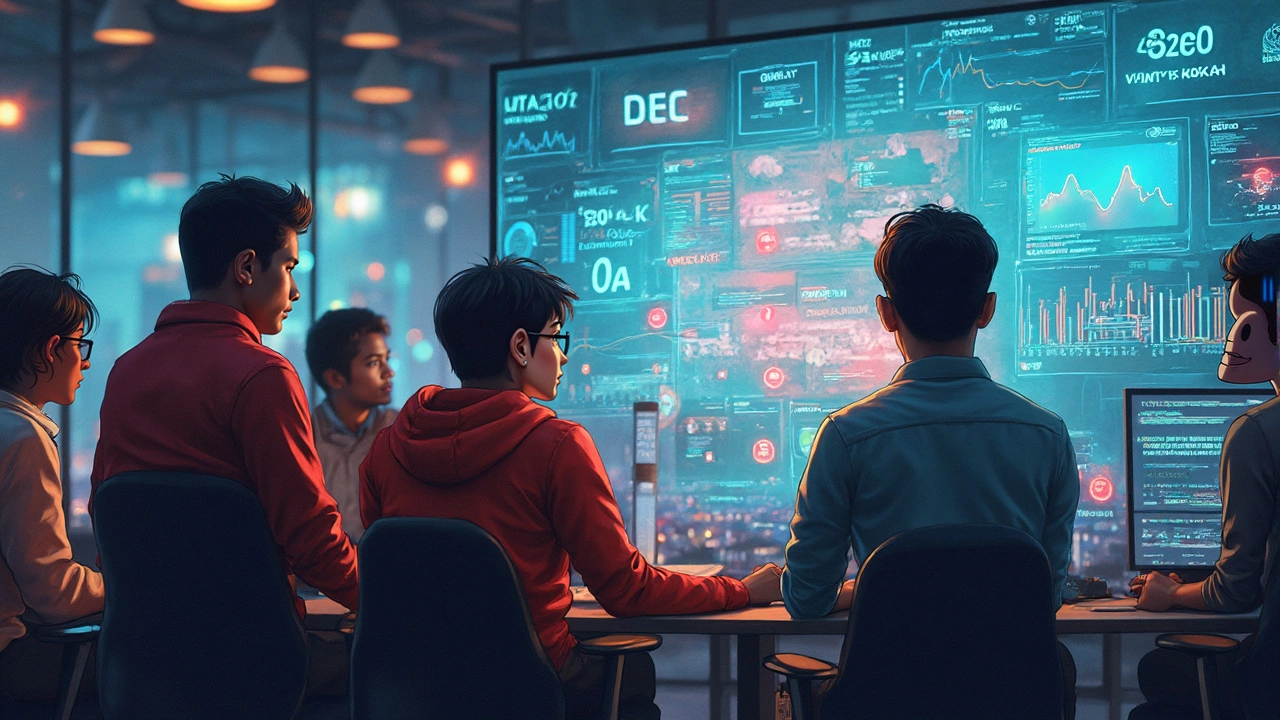
This article breaks down what 'toxic' in SEO actually means for web developers and why it's more than just a buzzword. It explains the real risks, like black-hat tactics, that can tank your site’s search rankings. You'll get honest examples of practices that make Google angry, from spammy backlinks to keyword stuffing. Plus, there are tips on how to spot these dangers before they ruin your client’s reputation (or your own). Stay clear of these traps and keep your SEO clean and effective.
Continue Reading