Is VS Code a Framework? Understanding the Difference Between an Editor and a Framework
Editor vs Framework Decision Guide
This tool helps you decide whether you need a framework or just a code editor like VS Code for your project.
- Lightweight and fast
- Works with any language
- Integrated terminal and Git
- Debugging support
- Thousands of extensions
- Provides structure and conventions
- Built-in features like routing and state management
- Includes runtime environment
- Enforces best practices
- Collaboration-friendly
Key Takeaways
- VS Code is a source‑code editor, not a framework.
- A framework provides a ready‑made structure for building apps; an editor only helps you write code.
- VS Code can feel framework‑like thanks to extensions, but those extensions are still just tools, not a runtime.
- Choose a framework when you need conventions, routing, state management, or built‑in libraries.
- Pick VS Code for any language or stack; it works alongside any framework you decide to use.
When you hear developers rave about VS Code is a "framework", the comment usually stems from how powerful the editor feels after loading a handful of extensions. The short answer? No, VS Code is not a framework. It’s a lightweight, extensible code editor that runs on the Electron platform. In this article we’ll break down what a framework actually is, why VS Code doesn’t qualify, and how the two can still work together without confusing their roles.
What Exactly Is VS Code?
VS Code is a free, open‑source source‑code editor built by Microsoft. It runs on Windows, macOS, and Linux and is built on Electron, a Chromium‑based runtime that lets web technologies power desktop apps. VS Code ships with a built‑in terminal, Git integration, syntax highlighting for dozens of languages, and a marketplace with over 30,000 extensions.
Because it supports IntelliSense, debugging, and live‑share sessions, many developers treat it as a full‑featured Integrated Development Environment (IDE). In fact, IDE is a broader term that includes editors like VS Code, IntelliJ IDEA, and Eclipse, but the key point is that an IDE is still a tool for writing code-not a set of conventions that dictate how your application is structured.
Defining a Framework
A framework is a reusable set of libraries, patterns, and conventions that provide a skeleton for building applications. Think of it as a scaffolding that handles routing, data binding, state management, and often includes a CLI for generating components.
Popular examples include:
- React - a UI library that ships with a virtual DOM and a component model.
- Angular - a full‑stack framework with dependency injection, routing, and a CLI.
- Express - a minimalist Node.js web framework that defines request/response handling.
- Django - a Python framework that bundles ORM, authentication, and admin panels.
All of these provide a *runtime* that your code runs inside of. They also prescribe file structures, naming conventions, and often force you to use certain patterns (e.g., MVC, component‑first). That’s the key difference: a framework dictates *how* you build, while VS Code simply helps you *write* the code.
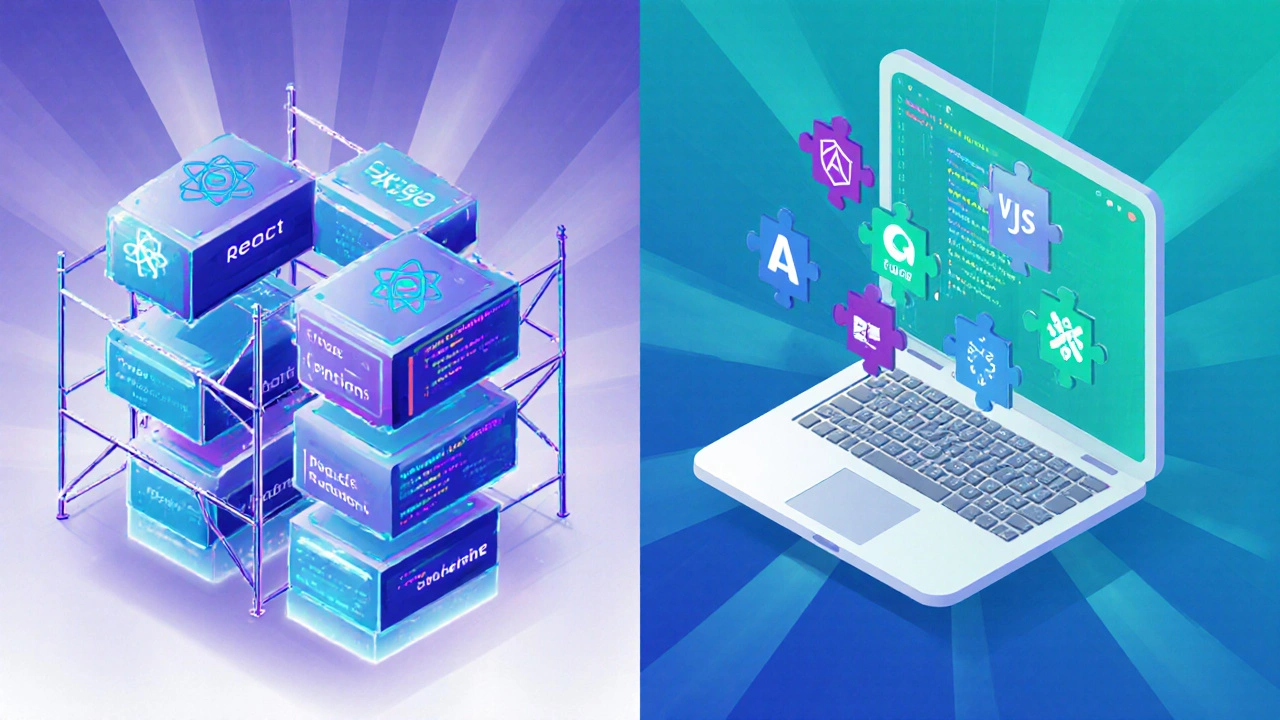
Why VS Code Can Feel Like a Framework
VS Code’s extensibility is its superpower. When you add extensions for linting, testing, Docker, or even a full‑stack starter kit, the editor starts offering scaffolding commands, snippets, and wizards. For example:
- Angular Language Service gives you autocompletion for Angular decorators.
- Vue VSCode Snippets drops ready‑made component files with a single keystroke.
- Live Server launches a local dev server that refreshes automatically.
These features *augment* your workflow, but they don’t replace the underlying framework’s runtime. When you run “ng generate component” you’re still invoking the Angular CLI, which lives outside VS Code. The editor merely forwards the command.
Core Differences Summarized
| Aspect | VS Code (Editor) | Typical Framework |
|---|---|---|
| Purpose | Help you write, edit, and debug code. | Provide a structure and runtime for your application. |
| Installation Scope | Installed once per machine, works with any language. | Added per project, often locked to a specific language or stack. |
| Runtime | None - it doesn’t execute your code except via integrated terminal. | Yes - includes a server, rendering engine, or client runtime. |
| Convention Enforcement | Optional - you decide folder layout, naming, etc. | Mandatory - framework expects a certain file hierarchy. |
| Extensibility | Marketplace with thousands of extensions. | Plugins or middleware, but core behavior remains. |
When to Reach for a Framework
If you’re building a single‑page app, a REST API, or any project that involves repeated patterns (routing, state, authentication), a framework saves you time because it already solves those problems. For instance, starting a new React project with npx create-react-app gives you a pre‑wired build pipeline, dev server, and testing setup out of the box.
Choosing a framework also makes collaboration easier. New team members can jump into a codebase that follows standard conventions, reducing onboarding friction.
When VS Code Alone Is Enough
For simple scripts, static websites, or learning experiments, you don’t need the overhead of a full framework. VS Code’s built‑in terminal, debugger, and Git integration are often all you need to ship a tiny Node.js utility or a Python automation script.
Even in larger projects, you’ll still use VS Code as your main editor. The difference is that the *framework* lives in your project’s dependencies (e.g., package.json), while VS Code stays as the editor that helps you interact with those dependencies.
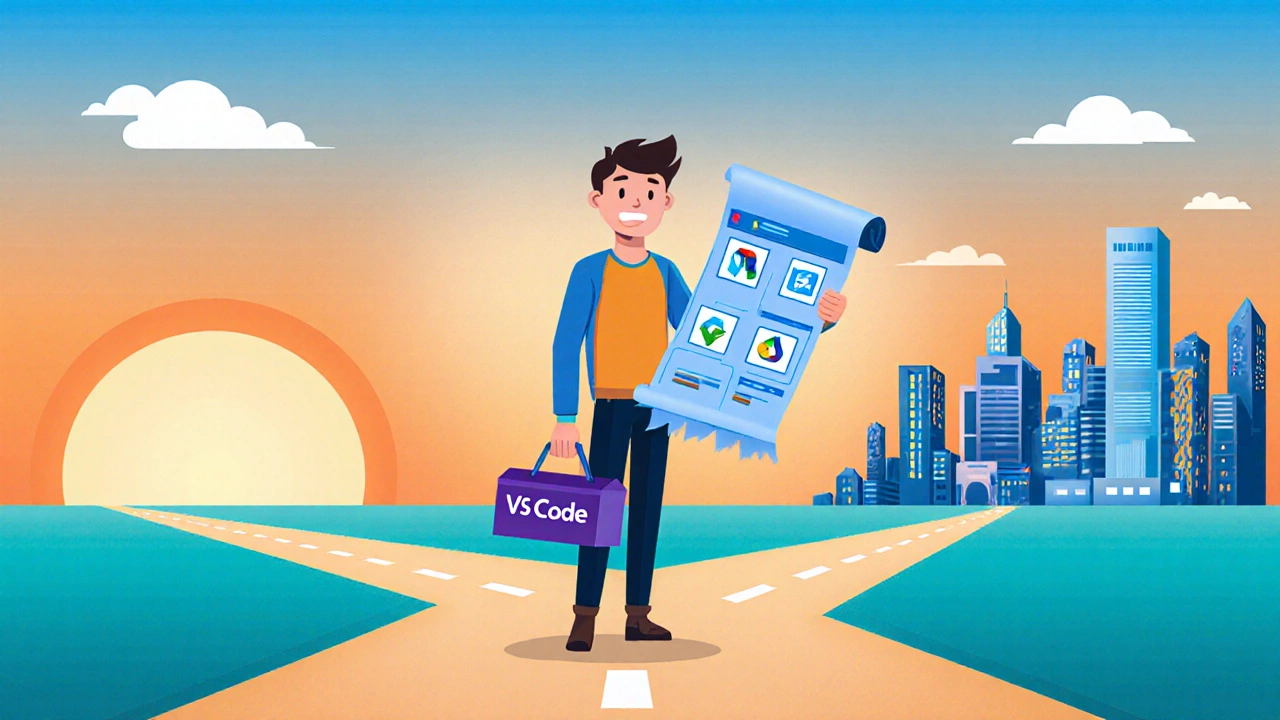
Common Misconceptions
- “VS Code runs my app.” - It doesn’t. The integrated terminal may launch
npm start, but the actual server is provided by the framework or runtime you installed. - “Extensions turn VS Code into a framework.” - Extensions add helpers; they don’t provide the core libraries that a framework supplies.
- “If I can scaffold files, I have a framework.” - Scaffolding is a convenience feature. A framework also includes a runtime, conventions, and often a CLI that enforces those conventions.
Next Steps & Troubleshooting
1. Identify your project’s needs. If you need routing, state management, or server‑side rendering, pick a framework that matches your language (React, Angular, Vue, Express, Django, etc.).
2. Install the framework. Follow the official docs - usually a one‑liner like npm i express or pip install django.
3. Configure VS Code. Add the relevant extensions (e.g., Python, ESLint, Prettier) to get IntelliSense and linting that aligns with your framework.
4. Run into an error? Check whether it originates from the framework’s runtime (look at server logs) or from VS Code’s tooling (check the Output panel).
5. Want a smoother experience? Use VS Code’s “Tasks” feature to automate framework commands: create a tasks.json that runs ng serve or npm run dev with a single shortcut.
Bottom Line
VS Code is a powerful, extensible editor that can *assist* any framework you choose, but it never replaces the framework’s core responsibilities. Understanding the distinction helps you pick the right tool for each stage of development and avoid the common confusion that leads to misguided architecture decisions.
Frequently Asked Questions
Is VS Code a full‑stack framework?
No. VS Code is an editor. A full‑stack framework provides routing, data handling, and a runtime, which VS Code does not include.
Can I develop a React app using only VS Code?
You can write the code in VS Code, but you still need the React library and a build tool (like Vite or Create‑React‑App). VS Code just makes editing easier.
Do VS Code extensions replace the need for a framework?
No. Extensions add conveniences such as snippets or linters, but they don’t provide the underlying libraries that a framework supplies.
What’s the performance impact of running VS Code on Electron?
Electron adds a modest memory overhead because it bundles Chromium. For most coding tasks the impact is negligible, but on low‑end machines you might notice higher RAM usage compared to a native editor.
Should I learn VS Code before picking a framework?
It helps to be comfortable with an editor first, but the choice of framework is driven by project requirements, not by which editor you use. VS Code works well with virtually every major framework.





